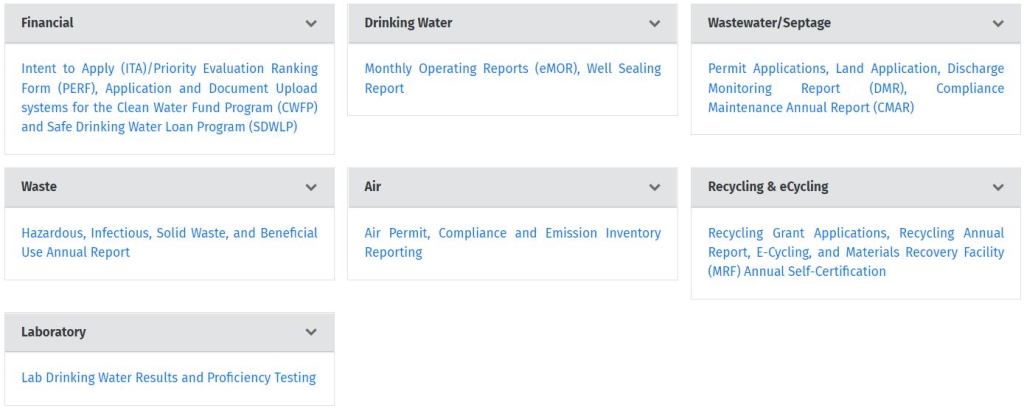Printer Portal
The Printer Portal is the DNR's primary tool for providing information on environmental compliance and sustainability resources for the printing industry. It is a "one stop shop" approach that is designed to save time and money by connecting you with the appropriate resources available from the DNR. Follow the steps until you reach the ultimate goal of being a sustainable printer. View the video tour [Video] of the Portal if you want to be sure and get all the details.
Plan Your Trip, Environment Tab: Facilities or staff new to environmental requirements will find the overview of requirements provided in the Environmental Results Program workbook and self-evaluation checklist to be a great learning tool. Long term, a facility can use this resource as a periodic reminder of the requirements in a short, easy-to-understand format.
Base Camp: The path to compliance can be long and complicated. Stop at base camp to get the basic supplies for your trip. The portal offers three tabs dedicated to air, waste, and water requirements that apply to printing operations. These tabs have links to past training on specific topics, fact sheets on different procedures or rules to follow, or best practices for ensuring compliance.
First Stop, Don't Forget Permits and Reports: Stop here for list of all environmental permits, notifications, reports, and other submittals required by DNR and EPA. Learn how to gain access to the different online systems. Review deadlines. Get links to forms, instructions, or fact sheets. Those familiar with permits and reports might find this a helpful reminder or may reveal something new.
Next stop, Green Tier: Facilities comfortable they meet the environmental requirements and are going beyond, may want recognition for their innovative efforts. Green Tier is designed to do just that. Review the eligibility criteria and decide whether it’s the next stop on your environmental path.
Final Destination - Sustainability: If you are looking for fresh ideas for your own sustainability efforts, view webinars conducted under the Printing Green Tier charter on ways to improve your performance.
Environmental regulatory information and resources
There are numerous state and federal regulations that affect the printing industry and include those addressing air pollution, hazardous waste, wastewater, storm water, spill response, spill prevention, emergency planning and community right–to–know.
In some instances, printing operations are required to obtain one or more permits to legally operate. The DNR Enviro-Nav is resource that walks the user through each of the DNR's regulatory and permit programs and will identify which apply to the facility's operations.
To provide a consolidated resource that addresses both the DNR and U.S. EPA requirements affecting printers, the DNR created the Environmental Results Program.
The Printer Environmental Results Program includes a workbook with plain-language explanations of the rules. It also has a checklist for facilities to complete a self–evaluation of their compliance with the requirements. Currently, printers can use the Environmental Results Program self–evaluation in two ways:
- A printer may go through the workbook and self–evaluation checklist and make changes as appropriate to help improve the business' environmental performance. There are many pollution prevention recommendations that can help save time and money. In this case, the owner would retain the forms for their records and not submit to the DNR.
- If a facility would like to proactively verify that their operations meet all environmental requirements, they may be eligible for limited liability by self-reporting through the DNR's Enviro-Check program. Before beginning to use the checklist, the owner should contact the DNR to determine if they are eligible to use the Enviro–Check program. If eligible, the Environmental Results Program self–evaluation form could be used to conduct a self–audit. Once completed, the facility should follow the program requirements and submit the audit findings to the DNR. However, if the DNR has already found issues with facility operations in one or more programs, they may have limited ability to use the Enviro–Check program.
Environmental Results Program materials
Review the Printer Environmental Results Program Decision Tree (SB-513) first to determine if the Environmental Results Program is the right resource for the operation. Operators may need to refer to the introduction section below for assistance on some questions.
- Printer ERP Self-evaluation Checklist (SB-514)
- Printer ERP Compliance Assistance Workbook Introduction (SB-500)
- Printer ERP Compliance Assistance Workbook - Chapter 1 - Air (SB-501)
- Printer ERP Compliance Assistance Workbook - Chapter 2 - Waste (SB-502)
- Printer ERP Compliance Assistance Workbook - Chapter 3 - Wastewater (SB-503)
- Printer ERP Compliance Assistance Workbook - Chapter 4 - Storm Water (SB-504)
- Printer ERP Compliance Assistance Workbook - Chapter 5 - Spill Response (SB-505)
- Printer ERP Compliance Assistance Workbook - Chapter 6 - Spill Prevention (SB-506)
- Printer ERP Compliance Assistance Workbook - Chapter 7 - Emergency Planning and Communication (SB-507)
- Printer ERP Compliance Assistance Workbook - Chapter 8 - Pollution Prevention (SB-508)
- Appendices:
Wisconsin Pilot Printer Environmental Results Program
Wisconsin completed a pilot Printer Environmental Results Program project in 2009 under a State Innovation Grant and the results were submitted to USEPA in a report: Printing Sector Environmental Results Program Evaluation (SB-515).
A printing operation may be required to have an air pollution control permit or meet specific regulations designed to reduce air pollution emissions. For help determining whether a facility is exempt from certain regulations or from the need to obtain a permit, or if a permit is required, whether the facility may qualify for a streamlined permitting option, review the Printer ERP Compliance Assistance Workbook Introduction (SB-500) and Printer ERP Compliance Assistance Workbook - Chapter 1 - Air (SB-501) in the Printer ERP Environmental Compliance Assistance Workbook.
Permits for printers
The Type C Registration Permit (AM-379), or ROP–C, is designed specifically for printers. Facilities must have emissions below 25% of the major source threshold for criteria pollutants and below 50% of the major source threshold for hazardous air pollutants, along with meeting the other eligibility criteria established in the permit. Go to Registration permits for more details.
Registration permits has a number of resources to help you apply for the ROP-C and links to the forms requested by the Air Program. A resource created by the Small Business Environmental Assistance Program, Supporting Documentation for Type C ROP Compliance Status (SB-141), is available to help a facility understand how to demonstrate compliance with the permit conditions and also to prepare to complete the annual permit compliance certification in Form 4530-178 due March 1 each year. (This due date is effective in 2021, to certify compliance for the 2020 calendar year. The due date was changed in the newly revised ROP-C, previously due June 30.) To learn more about the ROP-C, view the webinar provided by the Great Lakes Graphics Association. [Video]
Printers with low emissions may be exempt from the requirement to get an air permit. Any "graphic arts operations, including associated cleaning operations" with emissions less than 1,666 pounds of VOCs in any month, before taking into account a control device, and hazardous air pollutant emissions below major source levels is exempt. More details on the exemptions available are found on the Exemptions page; and the rules are spelled out in both NR 406.04 and NR 407.03 of Wisconsin Administrative Code.
Air rules affecting printers
The DNR's Air Program and the Small Business Environmental Assistance Program have compiled several resources and tools to help printers understand air rules that might apply to their operations.
- Review Chapter NR 422 for all printing RACT rules. Summary fact sheets and calculation tools are also available for some types of printing:
- Flowchart: VOC Rule (RACT or LACT) Applicability for the Type C Registration Permit for Printing Facilities (AM-588)
- Digital Printing
- Lithographic printing:
- Emission Determination for the Printing Industry — Supplement to EPA Guidance Documents (AM–525)
- Printer emissions calculations example spreadsheet (SB-304) [XLSX]
- Requirements for Flexographic and Rotogravure Printing Operations (AM–442)
- Review Chapter NR 423 for the industrial solvent cleaning RACT rules. A summary fact sheet is also available:
Waste management requirements
All printing operations generate waste. Before disposing of any waste, printers are required to evaluate and classify those wastes to determine whether the waste is hazardous or nonhazardous. Wastes that are hazardous must be properly managed and disposed. The amount of waste generated determines your regulatory requirements. There are three generator categories, and the following resources will help in understanding the requirements associated with your hazardous waste management requirements.
Following 2020 revisions of the Wisconsin Administrative Code for hazardous waste requirements, the DNR, PRINTING United Alliance and the Great Lakes Graphics Association developed the Wisconsin Hazardous Waste Regulations webinar series. View recorded webinars below:
- Please view Introduction to Wisconsin Hazardous Waste Requirements, presented on December 3, 2020.
- Please view Waste Determinations and Land Disposal Restrictions, presented on December 16, 2021.
- Please view Generator Status and Episodic Generation presented on January 13, 2021.
- For additional guidance and resources, view "Strategies for Managing an Episodic Hazardous Waste Generation Event" presented on May 11, 2023.
- Please view HW Management, Transport and Reporting, presented on January 26, 2021
- Please review HW Inspections and Recordkeeping presented on February 9, 2021.
- Please review HW Tanks, exemptions & hazardous secondary materials (HSM) February 23, 2021
The following written resources may also help in understanding the requirements associated with your hazardous waste management requirements:
- Review Waste Determinations and Recordkeeping (WA-1152) to understand the process and how to classify wastes under the regulations. Utilize the waste determination checklist at the end of the publication as a way to document your decision-making process for each waste stream.
- SBEAP worked with the waste program and PUA to create an enhanced and fillable PDF version of the checklist at the end of WA-1152 for your convenience. Download SB-142 and complete for each of your waste streams.
- Once a waste determination is complete, a printer should follow the requirements based on the amount of hazardous waste generated. The DNR's waste program provides a Quick Reference Guide (WA-1821) to help generators understand the basic requirements for their category.
- Container management:
- Be sure to review guidance on closed containers (WA-1342) as well as labeling and marking (WA-1903) to avoid missing some key requirements.
- If you collect hazardous waste near the point of generation, be sure to follow the appropriate Satellite Accumulation Requirements (WA-1858) for hazardous waste management.
- Review the RCRA container checklist created by an outside training company as a resource.
- There are specific EPA regulations on disposal of rags and wipes used for cleaning has been included in state code. To help explain the requirements, the DNR issued an updated policy guidance document on Management of Solvent-Contaminated Wipes (WA-1207). An outside training company has created a wipes checklist that may also be helpful.
- Episodic Generation Resource: Be aware that printers operating within the episodic generation requirements will be able to manage their generation status and avoid more stringent regulations. This conditional allowance is for very small and small quantity generators only. These events can only occur once per calendar year. There are notification requirements for planned and unplanned events that are described in the resource document, Episodic Generation of Hazardous Waste (WA-1872). SBEAP worked with hazardous waste staff to create a checklist to help manage an Episodic Event (SB-148).
- On-Site Solvent Reclamation: Rather than shipping hazardous waste solvent to a hazardous waste treatment, storage or recycling facility, printers may reclaim the spent solvent on-site using a reclamation still. Contact your Hazardous Waste Specialists for more information.
- Hazardous Secondary Materials (HSM): HSM is a secondary material such as a spent material, by-product, or sludge that, when discarded, would be identified as a hazardous waste. When all conditions of the HSM exclusion are met, then HSM that are legitimately reclaimed are not solid waste and therefore not a hazardous waste. For an in-depth discussion of HSM exclusions, refer to McCoy's White Papers Definition of Solid Waste Rules and Changes to Hazardous Waste Generator Regulations.
- Self-Audit: Inspection forms - To be prepared for inspections, completing self-audits is an important part of a printer's EHS program.
- Training Requirements: It is important that printers teach their employees both proper hazardous waste management and emergency response procedures relevant to the position and duties of each employee. All facility personnel, including office staff and on-site contractors, must be trained on emergency procedures. Refer to resource document Training Requirements and Records: Generators, Collection Sites and TSD Facilities (WA-099) for training requirements.
- Universal Waste: The management of universal waste is a common violation across all companies. Review information on the Universal Waste webpage.
- Additional information can be found in the Printer ERP Compliance Assistance Workbook - Chapter 2 - Waste (SB-502) of the Printer ERP Environmental Compliance Assistance Workbook.
- There are a number of materials banned from Wisconsin landfills, which printers should look for ways to recycle or reuse. The DNR webpage What to recycle in Wisconsin has a number of helpful resources.
- The Wisconsin Recycling Markets Directory offers information about outlets to recycle different materials. To find a facility that takes your materials, first select the material in the box on the left with broad categories – it will show "batteries" as first category on the list. Then select the subcategory in the box on the right to refine the list of facilities further.
- Let's say you have plastic film you want to recycle rather than send to a landfill. In the left box, select "plastics". In the right box, select the most appropriate type – whether its "film/bags (HDPE & LDPE)" or "stretch/shrink wrap" that best describes your plastic film materials.
- Then contact the locations on the list to see whether they take your specific materials and in what amounts.
- You can sort the list by location to find someone closer to your facility by clicking on the column headers in the table for city, county and state.
- The list is not all encompassing and new facilities are being added all the time. If you don’t find something you need now, check back later.
Water quality requirements
Water quality can impact several aspects of a printing operation. Inside the plant, if any wastewater is discharged from a process into a sewer system, the printer should work with the local municipality's wastewater treatment plant to ensure that the discharge limits are being met and if any permits are required.
Printers that discharge into groundwater or surface water (meaning onto the land and/or into a waterbody, or where it could flow to a waterbody) will work with the DNR to obtain the appropriate permit under the Wisconsin Pollutant Discharge Elimination System.
A printing operation is also responsible to protect the quality of the storm water that runs off its facilities. Printing operations must either file for a No Exposure Certificate, or obtain an industrial storm water discharge permit. Review the requirements for No Exposure in this printer specific fact sheet (SB-021). Learn more about filing a storm water Notice of Intent to obtain either a discharge permit or No Exposure exemption by viewing the Storm Water webinar hosted by Great Lakes Graphics Association. More details on storm water runoff permits are on the Industrial storm water permit overview page.
For more details on the water requirements for printers, review the Printer ERP Compliance Assistance Workbook - Chapter 3 - Wastewater (SB-503) and Printer ERP Compliance Assistance Workbook - Chapter 4 - Storm Water (SB-504) chapters of the Printer ERP Environmental Compliance Assistance Workbook.
Electronic permit applications and reporting systems
Printing facilities may be required to file permit applications or other reports or notifications with one or more programs at the DNR, in addition to a couple other agencies to meet their environmental obligations.
Some reports do not have an online option, but many of those will be electronic soon. However, spills reporting must be done immediately upon finding a reportable spill volume, so review that page for the process required to fulfill the reporting requirements.
Filing Reports and Permits
Most printing facilities will be required to file reports and/or obtain permits from the DNR, U.S. EPA, Wisconsin Emergency Management (WEM), and possibly others. Before a deadline is imminent, be sure to have all the required logins set up for any staff or officials for your company that will be required to file or certify or sign off on the submittals.
DNR electronic systems
Before filing documents with the DNR, facility contacts should be sure to have a Wisconsin User ID set up for the Web Access Management System, which is also called your WAMS ID. To get started, go to the DNR's Switchboard Instructions webpage. You can print off initial instructions that may be helpful to follow along as you go through the process. Refer to the FAQ on the Instructions page if you get stuck.
While setting up your WAMS ID, request access to all the systems you think you may need access to for reporting or future permit applications. Its best to have it set up in advance of any deadlines.
EPA electronic systems
Printing facilities will need access to MyRCRAid for waste reporting and notifications and to TRI-me for the annual Toxic Release Inventory reports.
MyRCRAid Online Application
Enrollment in MyRCRAid allows facilities to prepare and submit initial and subsequent notification forms electronically and requires a registration process that uses an electronic signature. Once the registration is complete, approval as a Wisconsin user is typically granted within one to three business days by receipt of a confirmation email. Once you have received this confirmation, the MyRCRAid application can be used notify the DNR of waste activities and obtain an EPA ID number by completing the 8700-12 form. MyRCRAid allows site managers to view, create and electronically sign manifests in e-Manifest.
- Visit RCRAInfo to register to use MyRCRAid
- Create an account with RCRAInfo Learning Zen for tutorials on MyRCRAid
TRI Reporting
To gain access to the Toxic Release Inventory report system, the facility will need a user account for EPA's Central Data Exchange (CDX). Anyone, whether staff or a consultant, can set up a user account to enter data but the facility’s Responsible Official must have an account to complete the final certification of the report. Tutorials are available for both the CDX account set up as well as filing out the TRI report at: Electronic Submissions of TRI Reporting Forms.
Wisconsin Emergency Management reports
The Emergency Planning and Community Right to Know requirements include a chemical inventory report filed with Wisconsin Emergency Management (WEM). WEM uses an online system called Wisconsin Hazmat Online Planning and Reporting System (WHOPRS) to collect the information for that report. WHOPRS is accessed through a separate application. Only one account is needed for a facility.
Reports and Notifications
The following table is a list of the most common and most likely submittals required for printing facilities. There may be other one-time or occasional submittals needed for activities not listed here. Permits are listed in the next table.
Links in the first column will open up fact sheets or other descriptive information about the report/notification/certification. Submittals still filed with fillable PDF forms will have a link in the Forms column. Others will be available through the Switchboard and selecting the respective program access links. Additional instructions or tutorials/training are linked in the last column.
PDF HELP
Note: Some web browsers do not open PDF files on their own. If you experience trouble opening or filling out a PDF form linked below, visit PDF help for instructions on how to successfully open PDF files.
| DNR Reports & Notifications | Deadline | Access | Forms | Training/Resources |
|---|---|---|---|---|
| Storm water construction site inspections | Weekly and <24 hours after 0.5-inch rain event | Fillable PDF | 3400-187 | |
| Wastewater discharge - long form DMR | Monthly or more frequent - see permit "Summary of Reports Due" section | Switchboard | Instructions for Completing Long Electronic Discharge Monitoring Reports (eDMRs) | |
| Storm water Visual Monitoring | Quarterly, four times yearly, within 30 minutes of rain event | Fillable PDF | 3400-176a | |
| Air Permit Certification (AM-529 and AM-536) | Jan 31 - March 1, as written in permit | Fillable PDF, submit via Switchboard | ROPs 4530-178 Others 4530-184 | |
| Air Permit Monitoring Summary (AM-529 and AM-537) | Jan 31 - March 1, as written permit | Switchboard | Facility documents in PDF; ROP optional 4530-179 | Instructions for 4530-179 |
| WW discharge - sludge/septage land application | Jan 31, or as needed for new request | Switchboard | 3400-49 3400-52 or - 55 | Help with Online Monitoring Report Forms |
| Air Emissions Inventory Report or Under-Threshold Notification | March 1 | Switchboard | Help with Online Monitoring Report Forms | |
| Hazardous Waste Generator Report and Fees | March 1 | Switchboard | ||
| Environmental Fees Due | May | E-pay | Air fees, Waste generator fees, Storm water fees | |
| Air Emissions Certification (AM-529) | July 1 | Switchboard | Air Emissions Inventory (EI) - Generating and Submitting an EI Certification | |
| Storm water Facility Site Compliance Inspection | Annually, 12 months following permit issuance | Fillable PDF | 3400-176 | |
| Wastewater discharge - short form DMR | Annual, semi-annual or quarterly - see permit "Summary of Reports Due" section | Switchboard | Instructions for Completing Short Electronic Discharge Monitoring Reports (eDMRs) | |
| Spills - discovered through sampling or testing | As needed | RR Portal to Switchboard | 4400-225 | RR Program Submittal Portal |
| Air Permit - Next Day Deviation Report (AM-591) | Next business day following discovery of deviation | Fillable PDF, submit via Switchboard | 4530-182 | Example 1 Example 2 |
| Hazardous Waste (HW) - Generator Notification |
| MyRCRAID or Fillable PDF | MyRCRAID 8700-12 | Notification of Hazardous Waste Activities |
| HW - Episodic Generation notification | Planned Event: - notification no later than 30 calendar days prior to initiating event Unplanned Event: within 72 hours of the unplanned event | MyRCRAID or Fillable PDF | 8700-12, with episodic addendum MyRCRAID 8700-12 | |
| HW - VSQG to LQG consolidation | Prior to an LQG receiving hazardous waste from VSQGs under the control of the same person | MyRCRAID or Fillable PDF | 8700-12, with consolidation addendum MyRCRAID 8700-12 | |
| HW - Hazardous Secondary Materials | Prior to managing hazardous secondary materials | MyRCRAID or Fillable PDF | 8700-12, with HSM addendum MyRCRAID 8700-12 |
Permits and Exemptions
The following table lists the most common and most likely permits required by a printing facility to operate in compliance with the requirements. The first columns have links to resources and information to explain the permit or exemption criteria. The last column has links to instructions or online submittal portals for the specific permit or exemption to be filed. Where the application forms are fillable PDFs, there will be a link in the Forms column.
| Permits/ Exemptions | Eligibility | Access | Expiration/renewal | Forms | Process/Resources |
|---|---|---|---|---|---|
| Storm water No Exposure Certification | 11 criteria | Switchboard | Every 5 years, facility reapply | ePermit | 1. If eligible, file Notice of Intent 2. Help on water permits 3. Reapply every 5 years |
| Storm water Construction Permit | If disturb >1 acre, over whole project surface area | Switchboard | After Notice of Termination submitted | ePermit | 1. Review general permit 2. Permit information 3. Identify wetlands, endangered resources, historical sites 4. File Notice of Intent 14 days before disturbing land 5. Pay fee 6. Include erosion control and storm water management plans with NOI 7. File Notice of Termination when construction complete 8. Help on water permits |
| Storm water Industrial Discharge Permit | Printing industry under Tier 2 permit | Switchboard | 5 years, DNR renews and sends to facility | ePermit | 1. If not eligible for No Exposure, review permit 2. Apply for permit 3. Help on water permits 4. Develop storm water pollution prevention plan (SWPPP) 5. Pay annual fee when invoiced |
| Wastewater General Discharge Permits | Two likely permits for printing operations: | NCCW - Switchboard | 5 years, DNR renews and sends to facility | Low Impact Discharge - Form 3400-241 | 1. Complete WWGP questionnaire to establish which permit applies 2. Low Discharge not ePermit yet so complete PDF form 3. NCCW questionnaire to decide if needed 4. Help on water permits |
| Wastewater Industrial Discharge Permit | If have a wastewater discharge not eligible for General Permit, and not going to local WWTP | Switchboard | 5 years, DNR renews and sends to facility | ePermit | 1. Contact local WW staff to discuss permit needs and complete pre-application checklist 2. Apply for WPDES 3. Help on water permits |
| Air Pollution Permit Exemption | Range of eligibility thresholds | Fillable PDF, submit via email | No expiration or renewal. Apply for permit if no longer eligible | AM-597 AM-593 4530-100 | 1. Review thresholds 2. Complete exemption checklist - Operation Permit exemption AM-597 - Construction Permit exemption AM-593 3. File exemption request/notification |
| Air Pollution Construction Permit | Any new air pollution source, needs a permit if not exempt | Fillable PDF, submit via email | 18 months, with 18-month extension upon request | AM-592 AM-594 AM-595 4530-100 thru 4530-135 as needed | 1. Review construction 2. Complete permit revision - Construction permit revision AM592 - Major construction permit AM594 - Minor construction permit AM595 3. Submit permit application and pay application fee 4. Start construction when permit issued and pay remainder of review fee |
| Air Pollution Registration Operation Permit | ROPA - 25% major ROPB - 50% major ROPC - Printer specific ROPG - Green Tier source, 80% major Eligibility details | Fillable PDF, submit via email | Permanent until source no longer eligible | 4530-156 4530-183 4530-172 4530-185 | 1. Review ROP options 2. Review ROP application guide for type selected - ROP A guide AM-539 - ROP B guide AM-546 - ROP C guide AM-582 - ROP G guide AM-569 3. Complete application 4. Pay $400 annual fee when invoiced |
| Air Pollution Operation Permit | Any existing air pollution source needs permit unless exempt. Permit may need revision or renewal. | Fillable PDF, submit via email | Check permit for expiration. Synthetic minor usually do not expire. | AM-578 AM-598 4530-100 thru 4530-135 as needed | 1. Review process for revisions vs renewal applications 2. Complete permit checklist - Renewal checklist AM-578 - Revision checklist AM-598 3. Submit permit application 4. Pay annual fee when invoiced - Major source fees - Minor source fees |
Other Environmental Reports
| Agency/Report | Deadline | Access | Forms/Training/Resources |
|---|---|---|---|
| Wisconsin Emergency Management emergency planning and community right to know | March 1 | WHOPRS - Wisconsin Hazmat Online Planning and Reporting System |
|
| EPA's Toxic Release Inventory | July 1 | TRIme via CDX |
|
Green Tier participation
The DNR's Green Tier program program provides a framework for innovative companies who not only want to meet minimum requirements, but are also committed to moving beyond compliance in order to improve their environmental performance and green bottom line. The DNR's Green Tier program provides a variety of benefits and recognition for businesses aspiring to differentiate themselves through continuous improvement that yields results.
Green Tier is based on a collaborative system of contracts and charters crafted jointly by participating businesses and the DNR that streamlines environmental requirements and encourages implementation of new environmental technologies. The DNR and Wisconsin's printing industry joined forces to create a Green Tier Charter to foster additional collaboration that helps printers reduce risks, streamline operations and cut costs. The charter allowed printing operations to seamlessly become certified under both Green Tier and the Sustainable Green Printing Partnership, the leading non–profit accreditation that promotes sustainability in printing practices and manufacturing operations.
Sustainability Webinars
The DNR and Great Lakes Graphics Association partnered to put on webinars to help printing businesses improve their sustainability efforts. You can watch the webinars here:
- Saving Dollars in 2019: Reducing Operating Costs with Renewable Energy
- Saving Dollars in 2019: How Environmental Management Systems Drive Success
- Saving Dollars in 2019: Energy Efficiency – Compressed Air Webinar
- Saving Dollars in 2019: Grow your Profits by Eliminating Landfill Waste
- Growing Profits in 2020: How to go Solar and Pay for it
- Growing Profits in 2020: Options for Challenging Waste Streams
- Growing Profits in 2020: Transportation and Emissions Reductions
- 2021: Partnerships for Sustainable Growth: Championing Sustainability
- 2021: Partnerships for Sustainable Growth: Partnering for Sustainability
- 2023: Plastics – The Drive Towards Recycling
- 2023: Paper Recycling – Trends & Testing
- 2023: Tour of WI DNR’s Printer Portal
- 2024: Overview of Environmental Compliance including Partial Tour of Printer
- 2024: How Sustainability is Shaping the Printing Industry
- 2025: Air Permitting Updates: Ozone Nonattainment Areas (ROPS & ERCS)
- 2025: Advances in Recycling Flexible Packaging
- 2025: Navigating RCRAInfo
| Additional resources |
|---|